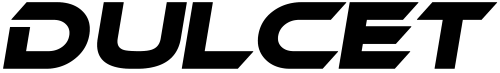No products in the cart.
 Free Shipping on all Orders
Free Shipping on all Orders
 Lowest Price Guaranteed
Lowest Price Guaranteed
 15-Day Easy Replacement Policy
15-Day Easy Replacement Policy
 Safe & Secured Shopping
Safe & Secured Shopping
 Cash on Delivery
Cash on Delivery
 Free Shipping on all Orders
Free Shipping on all Orders
 Lowest Price Guaranteed
Lowest Price Guaranteed
 15-Day Easy Replacement Policy
15-Day Easy Replacement Policy
 Safe & Secured Shopping
Safe & Secured Shopping
 Cash on Delivery
Cash on Delivery